How to Automate Your Social Media Posting
You dutifully set up on the most popular social media sites in your industry and niche. You create quality content designed to engage your audience and have viral reach. Hubspot reports that the majority of marketers are spending 6 hours a week managing their social networks. How can you handle a widespread social media presence while still focusing on your core business competencies?
The Benefits of Social Media Posting Automation
Don’t chain yourself to your computer when other business functions need your touch. Social media posting automation lets you move away from manually posting your content, so you can free up time to better spend elsewhere. You also gain control over your posting times, such as posting over the weekends or after everyone has left the office. The optimal posting time varies depending on your audience and niche, so automating your posting schedule lets you experiment with different times. If you operate a nationwide or international business, you don’t have to stay after hours for time zone appropriate posting.
Automated Posting Solutions
The best automated social media posting solution depends on the social networks you use the most, your must-have features, and your business budget. Here are several options ideal for creating scheduled posts across your social media profiles.
Buffer
This web-based service offers free and paid service tiers and supports for scheduling posts on Twitter, Linkedin, Pinterest, and Facebook profiles and pages. One handy feature Buffer offers that you won’t see in similar tools is RSS feed integration. If an influencer within your industry posts an interesting feature on his or her website, sharing from Buffer requires only a few clicks.
Post Planner
This paid tool combines post scheduling with content curation. It pulls relevant content from multiple sources, predicting the best matches for performance and your audience. Using these content sources or your own provides you with several ways to engage your audience. Post Planner‘s re-publishing feature lets you designate evergreen content suitable for posting multiple times.
Hootsuite
Hootsuite supports over 35 social networks, positioning it as the most flexible option in the pack. In addition to post scheduling, this service offers analytical tools so you can narrow down the best posting schedule. You can plan up to 350 posts at a time, spread between over 100 social media profiles.
Successfully growing your social media presence doesn’t require an endless amount of attention. Automated social media posting tools let you work smarter, not harder, and provide your audience with the consistent posts it demands.
Website
If are ready to start posting to social media but you don’t have a website yet you can get more information about how to get started at http://firstsiteguide.com/make-website/. They have a great guide to help you on your way.
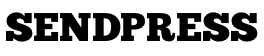
You could add ViralTag too. It’s good for scheduling Pinterest posts too. I’ve Tried Buffer and it worked like a charm for me, but I suggest that people who are scheduling posts to manually schedule them on Facebook as they put low priority on posts that are scheduled vie third party apps. All the tools on this posts are legit and very useful. Two thumbs up!